B.J. Ewing
Telly Talk Active Member
The Dynasty link in my signature doesn't work and I'd like to fix the problem (there's a slash too many at the end). But how? Anyone?
Going to signature and edit on your profile??
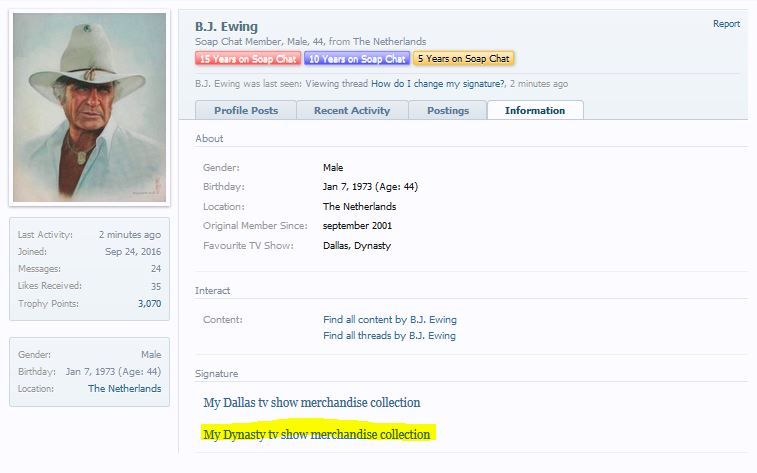

Hi guys, sorry for the late response! No, I didn't manage it yet. When I go to my profile page and click on Information, I see this:
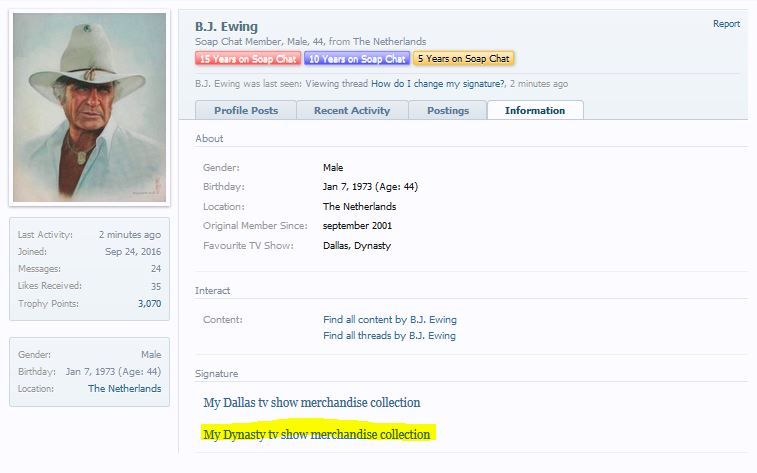
I can see the name I gave to the link (My Dynasty tv show merchandise collection), but not the link itself, which is:
https://nl.pinterest.com/robinwildschut/my-dynasty-tv-show-merchandise-collection//
The only thing I can do is click on the link, which brings me to the page that gives me the text 'Oeps! Die pagina kunnen we niet vinden.' (which means: 'Oops! We can't find that page.') As you can see, there's an extra slash at the end in the address, which causes the mistake.

But I can't find out how to delete this extra slash permanently.
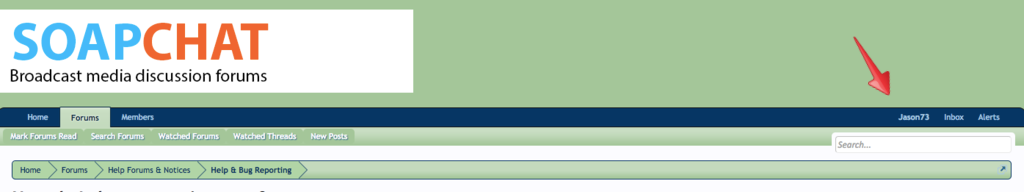
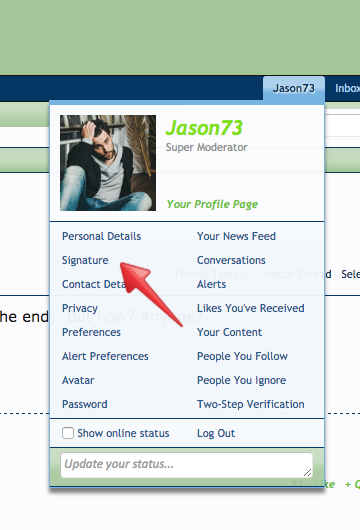
Can you remember how you set up your signature originally ?But I can't find out how to delete this extra slash permanently.
That worked, Jason!!! Thank you so much!!!Hi! See if this works:
- At the top of the page where you see your user name (for me it is up in the top right, but it may depend on what forum style you are using) if you hover over the name you should get a drop down menu.
- The second link in your drop down menu should say signature. If you click on that it should take you to where you can edit your signature.
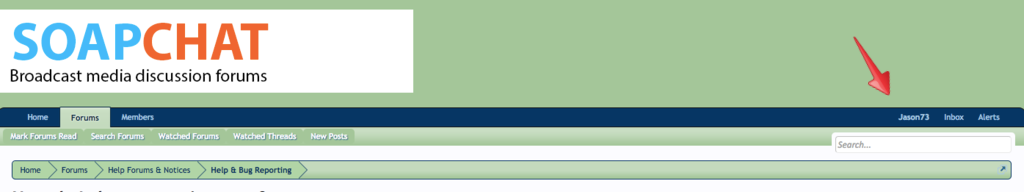
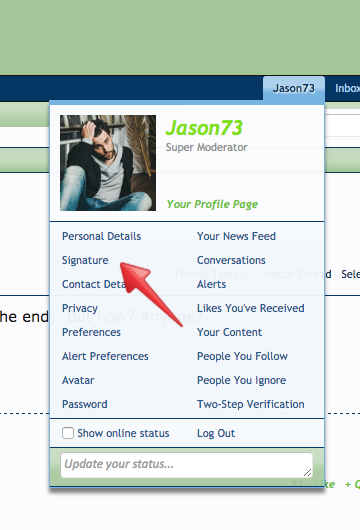
Can you remember how you set up your signature originally ?
That worked, Jason!!! Thank you so much!!!
