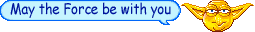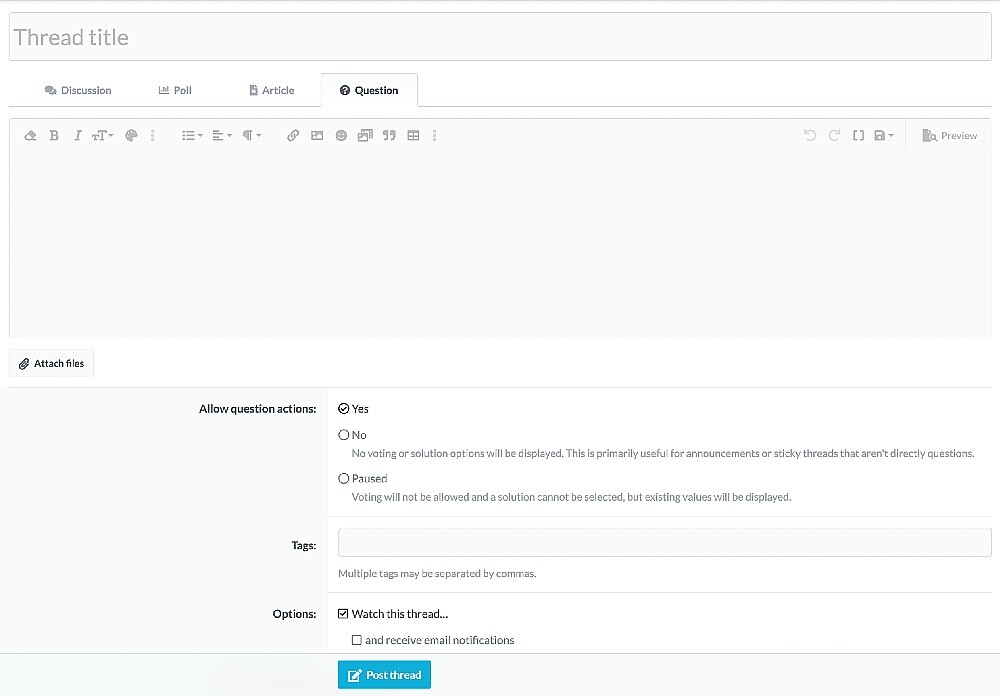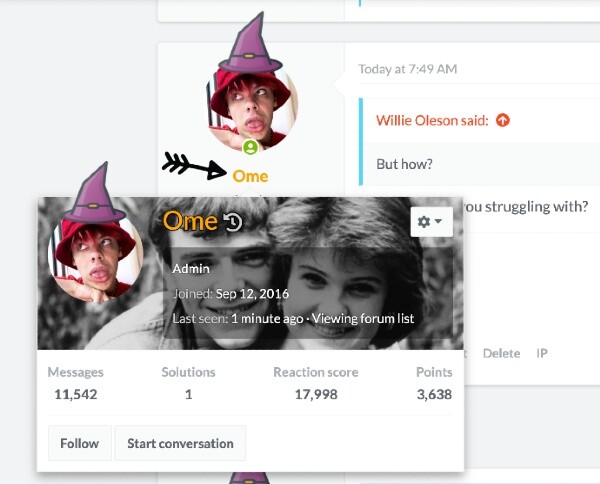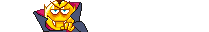There are lots of new features to be found after our latest upgrade.
I'm hoping one of the mod team will show and tell you all what we have.
Here we go then...
A couple of enhancements are about to go live which will give more options when creating threads.
When posting a new thread, there are now tabs which include
three additional types of thread.
Clicking on one of these tabs selects your thread type and options.
In addition to our usual discussion and poll threads, you'll spot there are two new styles:
Article
This gives more space for posting articles from newspapers, magazines and the like. Your avatar and stats will display beneath the first post instead of next to it. We're still working the full benefits of this one, but have faith that you'll put it to good use.
Here are two article threads for you to check out:
Stevie Nicks on art, ageing and attraction: ‘Botox makes it look like you’re in a satanic cult!’ This is a great article from The Guardian and if you want to know more about the botox comment, click on the linky. At 72, the singer is still looking for adventure. She talks about her years...
tellytalk.net
No surprise to me - I miss him so much on the radio Who would make your top 10 mine are Terry Wogan Ken bruce Chris Evans Noel Edmonds. Johnnie Walker Simon Mayo (Still hate Beeb for ruining his great Drive time show by being PC and foisting a women on his show who did nothing but ruin it...
tellytalk.net
Question
This is geared towards a thread where the OP asks a specific question and invites in-thread responses. The most helpful response can be marked as a Solution and will display, highlighted, beneath the first post.
Here's an example of a Question thread.
Have fun with them.